No products in the cart.
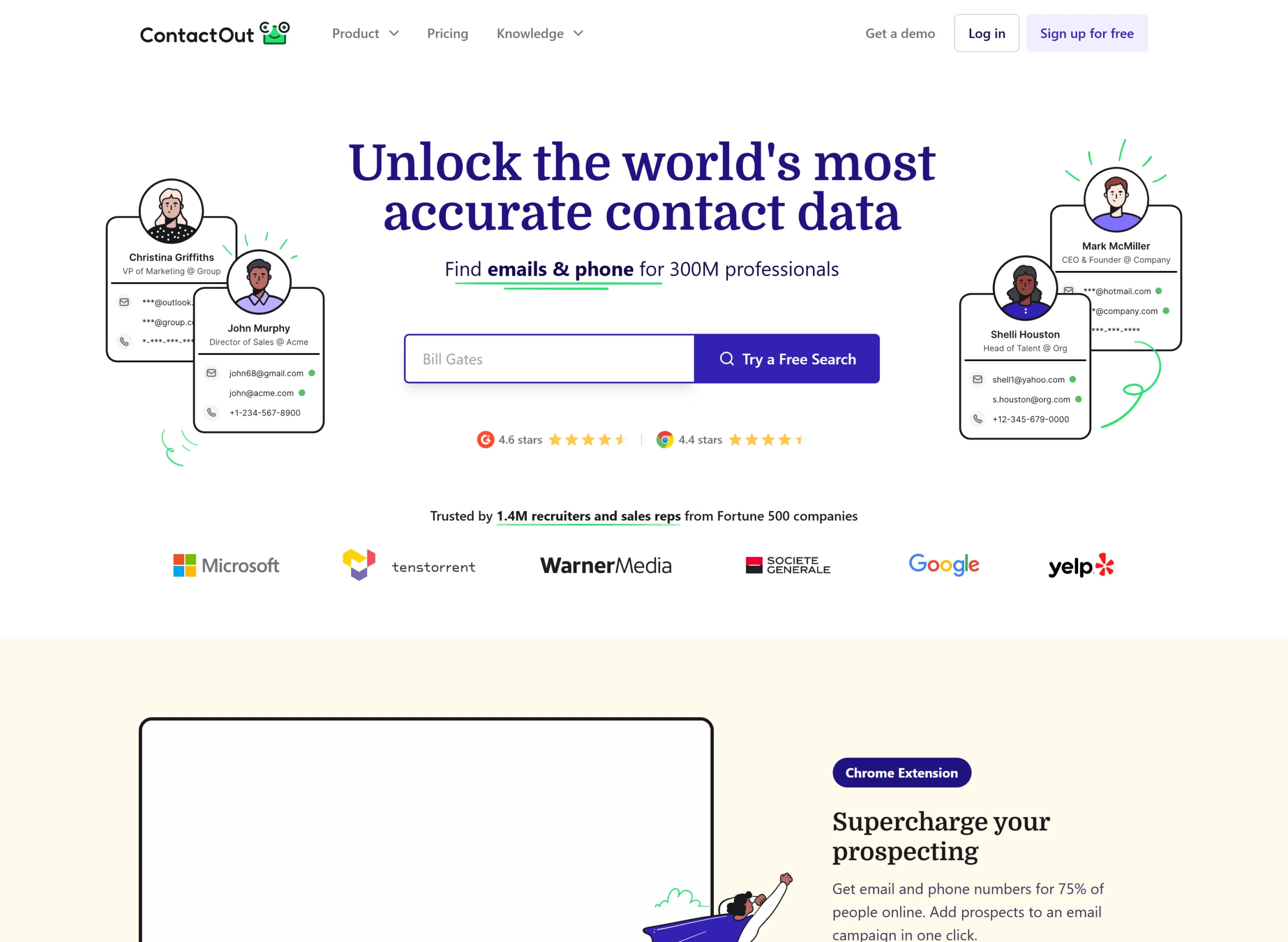
ContactOut is a popular lead generation tool that lets you find personal and professional contact details straight from LinkedIn profiles. Perfect for recruiters, sales teams, and marketers who need verified contact data — fast.
ContactOut is a Chrome extension and web-based tool that helps users uncover email addresses and phone numbers that aren’t publicly displayed on LinkedIn. With a strong reputation among hiring professionals and outbound marketers, it offers one of the largest verified contact databases on the web.
Used by companies like Microsoft, PwC, and Nestlé, ContactOut is known for its high accuracy, clean interface, and easy integration with recruitment workflows.
| Pros | Cons |
| Highly accurate contact data | Free plan has limited monthly credits |
| Seamless LinkedIn integration | Requires Chrome extension for full use |
| Easy export to CRMs and spreadsheets | Some features locked behind paid plans |
| Works for recruitment & sales | Data availability may vary per region/industry |
Use ContactOut alongside LinkedIn Recruiter or Sales Navigator for the best results. Combine it with an email outreach tool like Lemlist or Mailshake to streamline your workflow from contact to conversion.
This practical guide is for Philippine SMEs looking to maximize their presence on Google. It provides actionable tips on how to get found locally by optimizing your Google Business Profile , understanding the basics of SEO for your website , and using Google Search Ads to supercharge your reach. The guide also covers how to track your success using Google's free tools.
Public Safety Alert: Fraudulent Investment Schemes Misusing the "Ensight Digital Marketing" Name Learn more